





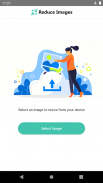
Reduce Images - Free Image Resizer

คำอธิบายของReduce Images - Free Image Resizer
With Reduce Images you can quickly make images on your phone smaller and easier to share. Smaller images are uploaded much faster and save data on your internet plan.
This app works in two ways:
- You can open the app, select an image and quickly choose a new size, and share it to someone else.
- You can select "Share" on any image on your phone to share the image with our app. Reduce Images will open and let you resize it and share it to any app or contact you wanted to share in the first place.
Features:
- Simple resizing lets you resize to fixed sizes and qualities for the fastest results.
- Advanced resizing lets you choose a width and height in pixels or percentages, and an exact quality for the image result.
- Preview the image result before sharing.
- Lock aspect ratio (proportions) of the resulting image, or change the aspect ratio as needed.
Visit www.reduceimages.com if you want to resize images on your computer instead.
ด้วยการลดขนาดรูปภาพคุณสามารถทำให้ภาพในโทรศัพท์ของคุณเล็กลงและแบ่งปันได้ง่ายขึ้น ภาพขนาดเล็กจะถูกอัพโหลดเร็วขึ้นมากและบันทึกข้อมูลในแผนอินเทอร์เน็ตของคุณ
แอพนี้ใช้งานได้สองวิธี:
- คุณสามารถเปิดแอพเลือกภาพและเลือกขนาดใหม่ได้อย่างรวดเร็วและแชร์กับคนอื่น
- คุณสามารถเลือก "แบ่งปัน" บนภาพใด ๆ ในโทรศัพท์ของคุณเพื่อแบ่งปันภาพกับแอพของเรา ย่อขนาดรูปภาพจะเปิดขึ้นและให้คุณปรับขนาดและแชร์ไปยังแอพใด ๆ หรือผู้ติดต่อที่คุณต้องการแชร์ตั้งแต่แรก
คุณสมบัติ:
- การปรับขนาดง่ายช่วยให้คุณปรับขนาดตามขนาดและคุณภาพคงที่เพื่อผลลัพธ์ที่เร็วที่สุด
- การปรับขนาดขั้นสูงช่วยให้คุณเลือกความกว้างและความสูงเป็นพิกเซลหรือร้อยละและคุณภาพที่แน่นอนสำหรับผลลัพธ์ภาพ
- ดูตัวอย่างผลภาพก่อนแบ่งปัน
- ล็อคอัตราส่วน (สัดส่วน) ของภาพผลลัพธ์หรือเปลี่ยนอัตราส่วนตามต้องการ
เยี่ยมชม www.reduceimages.com หากคุณต้องการปรับขนาดภาพในคอมพิวเตอร์ของคุณแทน


























